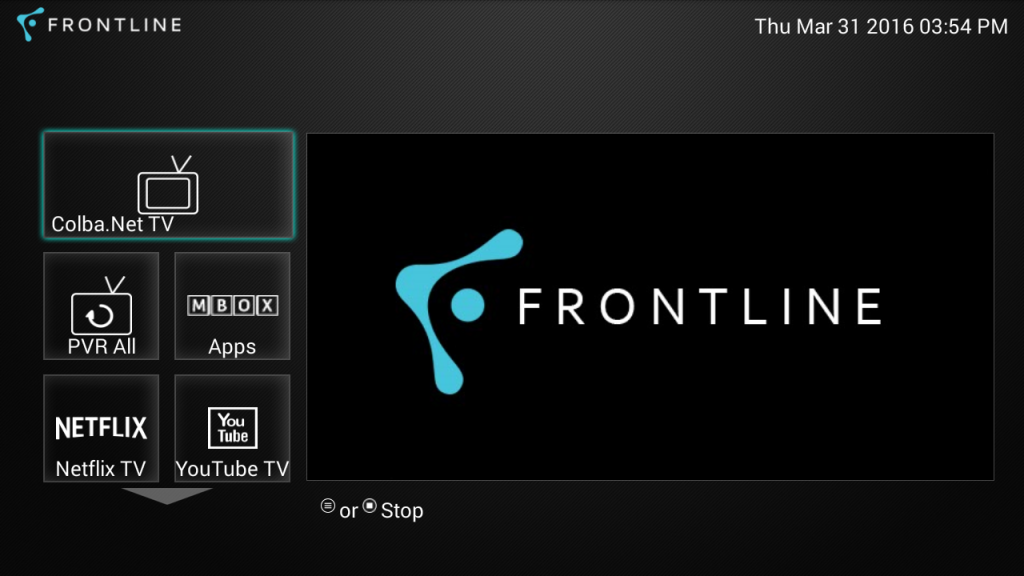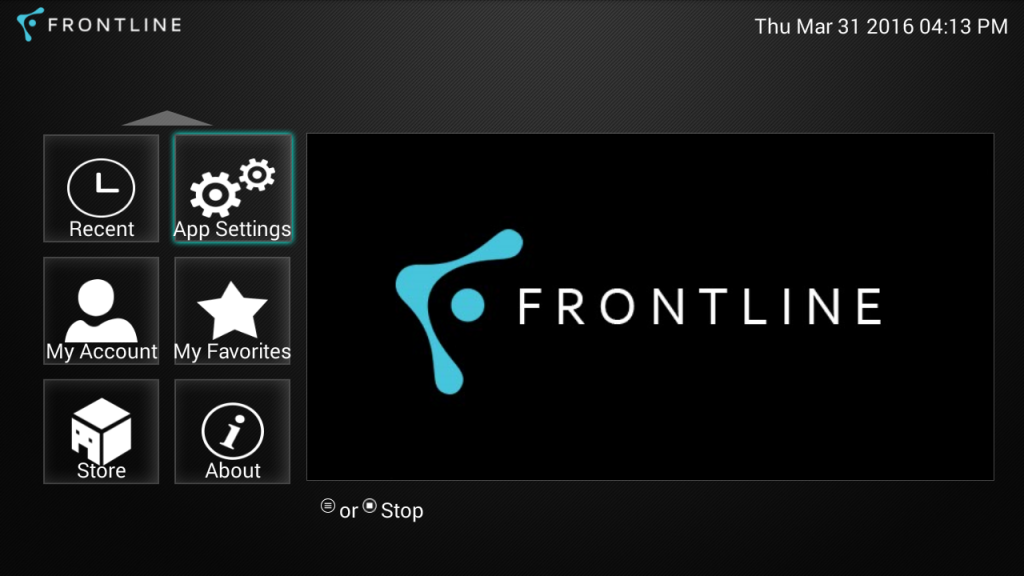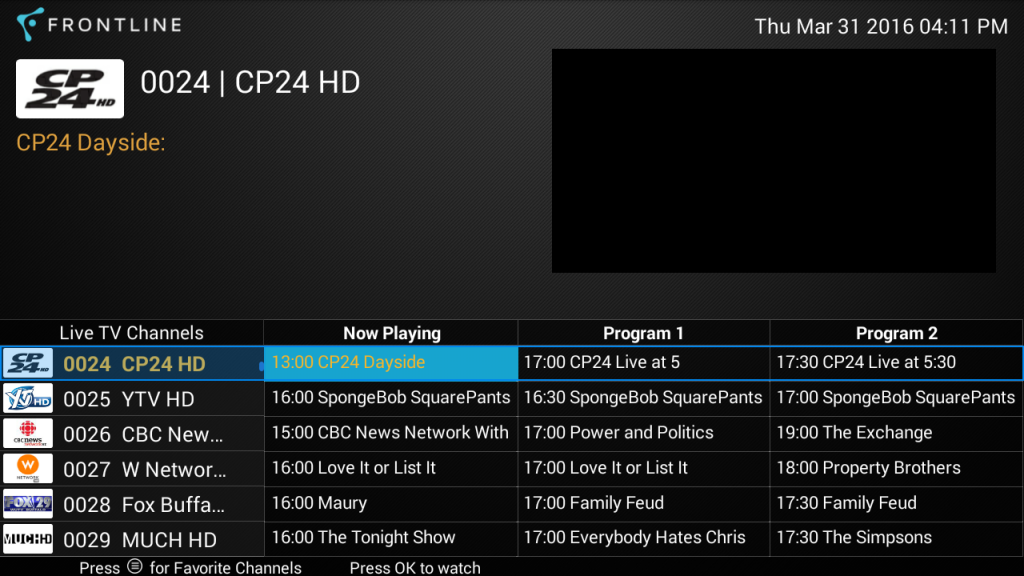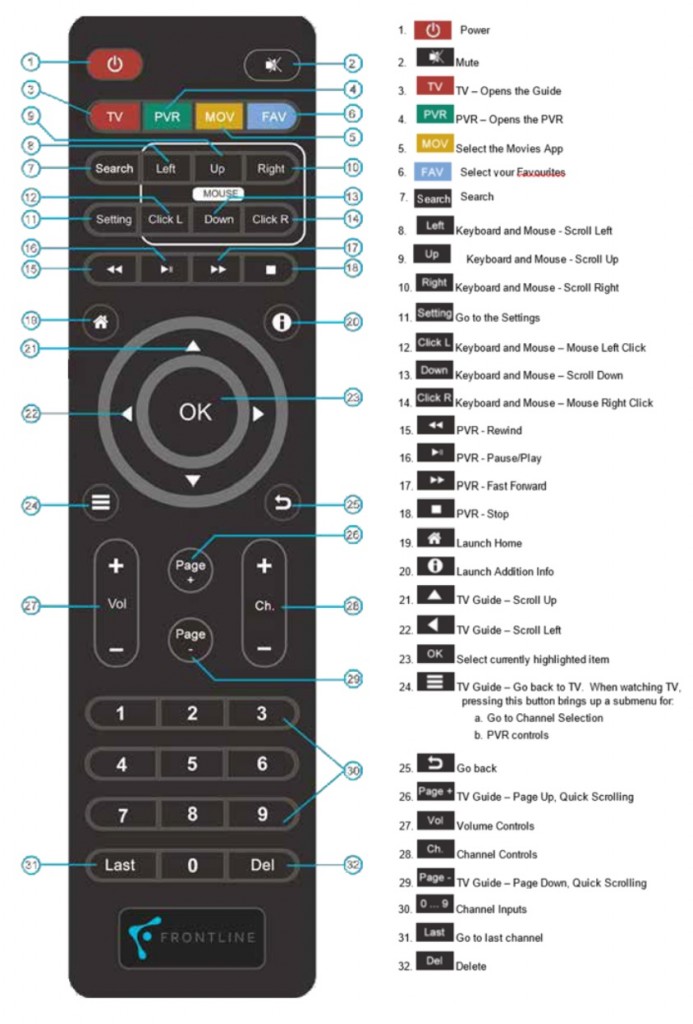Frontline TV Guide and Channel List
Start Up
Frontline Main Menu
Watching Live TV with Colba.Net TV
Using PVR All
Frontline Remote Overview
Channel List
Start Up
- Turn on the television using the ‘POWER’ button on the TELEVISION REMOTE (typically Dynex)
- Turn on your Frontline box using button on the provided Frontline Remote you will see the following loading pages. (see next section for Frontline Remote Overview)
NOTE: Depending on how long the system was off either TV services may be started or the main menu may launch.
At any point the HOME button can be used to restart the Frontline application.
MAIN MENU
The blue outline indicates where your ‘cursor’ is in the menu and which service will launch after pressing “OK”. You can use the ARROWS on your Frontline Remote to navigate the menu.
Colba.Net TV is our cable television streaming services for watching live television
PVR All is used for watching recorded programs from the past two weeks. Frontline automatically records all programs on all channels provided.
MBOX Apps is used by Toronto Furnished Apartments to change settings, any unauthorized changes to the settings may be subject fees.
Netflix provides access to Netflix services, TFA does not provide a log in and is not responsible for logging you out after check out.
Youtube TV provides access to Youtube services TFA does not provide a log in and is not responsible for logging you out after check out.
Recent shows the last channels or services accessed
App Settings is used by Toronto Furnished Apartments to change settings, any unauthorized changes to the settings may be subject fees.
My Account is used to review account details as well as purchase history.
My favorites gives easy access to favorited channels.
Store is used to access premium and pay per view content, guests are responsible for payment either through frontline or through Toronto Furnished Apartments.
About displays system information.
COLBA.NET TV
When selecting Colba.Net TV, if no channel is currently playing a channel guide will load. The channel guide allows for easy browsing of current and future television programs. The blue indicator is used to display what channel is currently selected.
Press ‘OK’ to load the selected channel and begin watching live TV.
If a channel is already playing while on the main menu, selecting Colba.Net TV or the channel window will access full screen viewing of the channel.
For full button and function list refer to remote overview section.
While watching live TV use the UP or DOWN arrows to access the guide and the BACK button to return to the Frontline Main Menu.
PVR ALL
PVR All allows for watching any program aired on your provided channels during the last two weeks. To begin select a channel using the UP and DOWN arrows.
Then start selecting the Date/Time by pressing the RIGHT arrow.
Now select the date (LEFT/RIGHT) and time/program (using UP and DOWN)
Use ‘OK’ to select your program.
While watching a recorded program you have access to function such as Pause and Fast forward, see remote page for full button listing.
When finished or at any time press the BACK button to return to the Frontline Main Menu.
To Top of Page
Frontline Remote
Channel List
Channel List and Availability subject to change without notice.
A&E
ABC Buffalo HD
AMI-audio
AMI-tv
APTN
Assemblée Nationale HD
BBC Canada
bio.
BNN HD
Bravo HD
Canal M
CBC News Network HD
CBC Toronto HD
CBS Buffalo HD
CHCH HD
City Toronto HD
CMT Canada HD
CNN
Comedy HD
Cosmopolitan TV HD
CP24 HD
CPAC English
CPAC français
Crime + Investigation
CTV News Channel HD
CTV Toronto HD
CTV Two Barrie HD
Dejaview
Discovery HD
Discovery Science HD
DIY Network
E! HD
Family Channel
Fashion TV
Food Network HD
Fox Buffalo HD
FX Canada HD
Global Toronto HD
HBO Canada HD
HGTV Canada HD
History HD
ICI RDI HD
Ici Télé Toronto HD
31
18
196
888
70
612
87
91
57
40
604
26
6
16
11
7
38
33
44
242
24
104
614
276
62
8
20
293
42
247
89
63
51
266
56
28
55
3
302
46
43
613
12
M3 HD
MExcess HD
MFest HD
MFun! HD
Movietime HD
MTV HD
MTV2
MUCH HD
National Geographic HD
NBC Buffalo HD
Nickelodeon HD
OLN HD
OMNI1 HD
OMNI2 HD
ONT.PARL HD
PBS Buffalo HD
Showcase HD
Silver Screen Classics
Slice HD
Space HD
Sportsnet East HD
Sportsnet One HD
Sportsnet Ontario HD
Sportsnet Pacific HD
Sportsnet West HD
Télétoon HD
Teletoon HD
TFO HD
TMN Encore HD
TMN HD
Treehouse HD
TSN 1 HD
TSN 2 HD
TSN 3 HD
TSN 4 HD
TSN 5 HD
TV5
TVO HD
Vision TV
W Network HD
Weather Network HD
yes TV HD
YTV HD
36
304
306
305
86
52
59
29
85
17
69
37
4
14
105
61
39
324
41
50
504
502
501
506
505
625
45
13
307
301
65
494
495
496
497
498
650
2
60
27
23
9
25